When I have "Verified Across District", I can no longer see details on my batches. How I can determine what the errors are on the district reports?
When I have "Verified Across District", I can no longer see details on my batches. How I can determine
what the errors are on the district reports?
There are two levels of verification. First you verify the batches you submit. This is done from the main
workbench. The file is automatically verified at the batch level when you upload it, but you can also click
verify on the workbench screen any time to verify the batch again. Then clicking view detail from this
page will let you see the results. The second level is the district level. Once you have submitted all the
batches for a given submission type (e.g. EOY Academic) for a given district, then you can verify across
the entire district. This is required even if you only have one batch for your district. To verify at the
district level you click on "District Review" from the workbench. Then you select the submission type. At
this point you can click "Verify Across District" to verify all the batches for that submission type. You can
click "View District Details" from this page to view the results. You cannot view the district verification
report from the batch workbench.