What if I click on the "Download file" button or the "SASID info" button and nothing happens?
Question:
What if I click on the "Download file" button or the "SASID info" button and nothing happens?
Answer:
These buttons open up separate windows with further information. If you do not see a separate
window, you may have a pop-up blocker on your computer. To override a pop-up blocker, hold down
the "Ctrl" key on your keyboard and then click on the button you want the popup to override. For
example, if you want to view a student's SASID information, hold the "Ctrl" Key and then click on "SASID
Info" . This should override the pop-up blocker and allow the window to open that contains the
information.