How do I keep leading zeroes in my LASIDs when I submit a file and download my SASIDs?
Question:
How do I keep leading zeroes in my LASIDs when I submit a file and download my SASIDs?
Answer:
i.4.see has a tip document that details this process, but in general if you use the excel "Data->Import"
function and specify the field as a "Text" field during this process, then Excel will keep the leading zeros.
If you simply open the file directly in Excel (using "File->Open") then Excel will drop the leading zeros.
See the tip document on the i4see home page for a more detailed description.